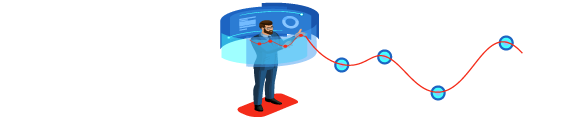5 Measures to Secure your Virtual Private Server
Also called as a Virtual Dedicated Server, a VPS is a virtual server installed in a remote computer that serves other websites as well. To the typical user, it appears to be a dedicated server, hence the abbreviation VPS.
Even if a third party provides your virtual server hosting, ensure that they adhere to these 5 security measures.
- Server Audit
This is the most basic and essential step to secure your virtual private server. If you have a third party that is managing it, then we’d suggest that you audit your server and get to know what is running inside that machine. Thankfully, there are several tools for server audit some of which are Logwatch, Bastille or the Linux Security Tool. The first one, Logwatch is an automated auditing tool so you can save a lot of your time. Bastille and Linux Security can be used for one-time auditing and hardening.
There are a couple of tools like Nmap and Nessus vulnerability Scanner for remote auditing operations. Ask your VPS hosting provider whether he works with these tools or not.
- Regular updates and frequent backups
Another simple task that you can do to secure your VPS is regularly updating it. There is a popular misconception that periodic updation slows down your website. Nothing can be farther from the truth. Newer updates often carry security patches that protect or remove the vulnerabilities of the older OS.
You can also frequently back up your information by putting it up on your VPS.
- Secure your SSH configuration from hackers.
Your VPS will run on SSH and will constantly be under attack from hackers and bots. To secure it, follow these steps:
- a) Changing the default port of your configuration from 22
b)Limit logins to just a select few people.
- c) You can also secure your SSH by installing intrusion detection software.
- d) Speak to your developer and install a welcome message for your authorized users and a hostile one for bots and unauthorized visitors.
- e) Use key pairs and disable passwords for authentication.
- Be Vigilant
You can also follow some of the following tactics to make your VPS hosting safe:
- a) Disable compilers
- b) Monitor your security logs regularly
- c) Configure Apache 2.2. Mask your number.
- d) Regularly run virus and malware scans of your virtual private server.
- e) You can also discourage DDoS attacks by installing content delivery network systems and security providers like Cloudflare.
- Closing unnecessary ports and daemons
An excellent way to secure your virtual private server is to close down all your ports and applications. Ask yourself- do you need all those applications on your website. If you do need some of those daemons but don’t use them too often close them down so that they aren’t visible to the outside world.
For ports, a good policy is to use only those that your VPS requires along with iptables. This means that any port that you haven’t declared to be usable will be automatically ignored.
In addition, there are a few other ways of protecting your server. Those are:
Disable root logins
Set up a firewall
Partition your disk