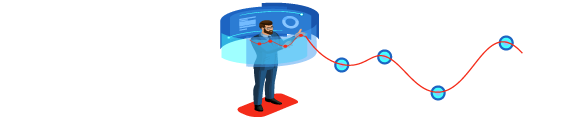5 computer security risks in your company that you could avoid
The lack of prevention is the mother of all computer problems. Many of the computer security risks that we assume are due to the lack of knowledge in this area. We ignore what cyber-criminals are capable of doing and, as a consequence, conduct behaviors that can easily become victims.
If you want your company is prevented against computer attacks, in this post we would like to warn you of 5 things that you should avoid to avoid being at the mercy of crackers and cybercriminals.
Computer security risks in your company
Many companies live with their backs to security problems. They believe that it is only a disbursement of money, but the truth is that it supposes a true risk from different points of view.
On the one hand, it can bring economic costs to the extent that your business is stopped during the time they have to resolve the incident. On the other, the loss of data is an increasingly evident problem. We are not only responsible for keeping the data of our business, but also and above all of our customers.
Avoiding the most serious IT security risks in your business would help you avoid major problems. We indicate you 5 of those that we consider most serious.
- WORK ON COMPUTERS WITHOUT ANTIVIRUS
When there is not a good antivirus installed on your computers, but these are connected to the Internet, they are in serious danger. But even if you do not have them connected to the network, it is possible that you can strain malware through a USB stick.
Much of the computer viruses, Trojans and worms that enter a computer could be removed or blocked through good antivirus software. It depends on you. Do you know which one best suits your needs? Savenit has the best antivirus windows 7 for you.
- DO NOT MAKE BACKUP COPIES, OR MAKE THEM WRONG
If you do not make backups , you run the risk of losing a large number of important files. In the company, it is even possible for you to store customer databases, product catalogs, or even have management software installed. Not having a system that generates secure and encrypted backup copies is, in any case, a suicide.
Some people do backup, but they do it badly. It stores them in the computer itself, so that in the end, if it is affected, they could also be lost. It can also be stored in devices such as USB drives or external hard drives, which in any case, are physical devices and, if they are connected to the computer, could also be infected.
- OPEN SUSPICIOUS EMAILS
The lack of criteria when dealing with email gives rise to many dislikes. The cyber-criminals take advantage of the ignorance and goodwill of the user so that they end up doing what they want.
It has been repeated to society, but many still make the same mistake. We should avoid downloading attachments from emails from people or entities that we do not know. We absolutely have to avoid clicking on the links. And, of course, if we are going to stop at a web page from them, we do not have to provide personal or company data in any case.
- OPEN SUSPICIOUS MESSAGES ON SOCIAL NETWORKS
Threats to security can come from social networks. One of the social networks that can sometimes lead to problems is Twitter. Sometimes, you may receive a direct message from a stranger, indicating that we click on a link that provides us.
That link can lead to a web infected with malware that ends up infecting the computer. Or our mobile. Or to a page where, through social engineering techniques, we try to collect our data.
- INSERT INFECTED USB MEMORIES INTO YOUR COMPUTER
A Trojan can be installed on your computer thanks to a USB memory . From that moment, someone may be stealing resources to participate in a zombie network of computers used in cybercrime. Or it is also possible that someone may be capturing the keys that you press on your keyboard and can collect information, passwords, user names and confidential information.
USB memories can be useful, but they have also become a great source of infection. Whenever possible, we recommend that you move information from one site to another through secure sites, either through your own private network, or through cloud programs of recognized value and prestige.
Do you want to learn how to avoid the most dangerous computer security risks? We will help you to use your computer resources safely and prevent your computers from being easily infected by malware.