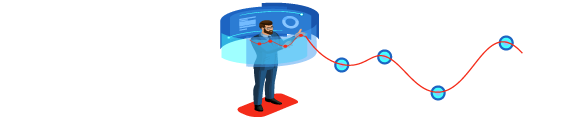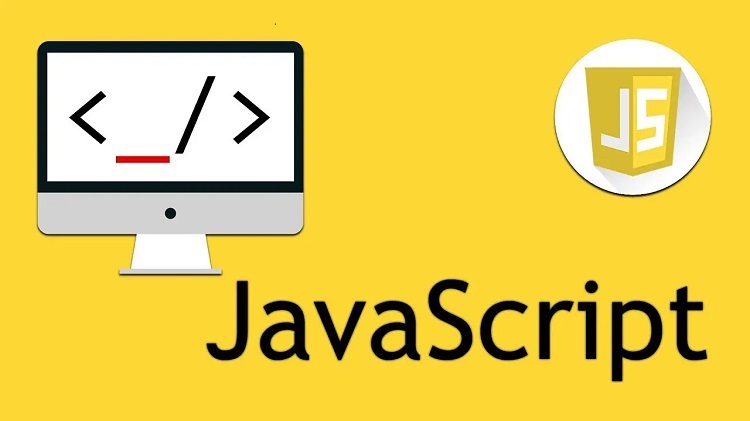Inclusive Insights: Advancements in Accessibility for JavaScript Data Tools
JavaScript is extensively used to create dynamic and interactive web experiences. From simple websites to complex applications, JavaScript’s versatility is unmatched. However, its potential can only be fully realized when it is accessible to all users, including those with disabilities such as visual, auditory, motor, or cognitive impairments. This inclusivity not only expands the user base but also complies with legal standards and ethical obligations.
The Web Content Accessibility Guidelines (WCAG) offer a structure for increasing accessibility of web content. Adhering to these guidelines is essential for all web-based tools, including those built with JavaScript. We learn from SciChart that data tools, which include data visualizations, dashboards, and interactive databases, are particularly challenging from an accessibility standpoint due to their complex graphical information and interactive elements.
Table of Contents
Advancements in Screen Reader Compatibility
One of the key areas of accessibility improvement in JavaScript data tools is enhanced screen reader support. Screen readers are software programs that help visually impaired users by reading text and describing images, videos, and other visual elements on the screen. Making JavaScript-based tools compatible with screen readers involves several techniques:
- ARIA (Accessible Rich Internet Applications) Labels: These are used to provide screen readers with descriptions of elements that do not natively convey enough information about their context. For instance, dynamic graphs or changing data sets are made more comprehensible.
- Semantic HTML: Using correct HTML elements when building tools ensures that the document structure is logically conveyed to screen reader users. For JavaScript-driven sites, maintaining semantic structure is essential, even when content changes dynamically.
- Keyboard Navigation: Ensuring that all interactive elements are operable through keyboard commands is crucial. This not only aids users who rely on screen readers but also those with motor disabilities who cannot use a mouse.
Improvements in these areas have significantly enhanced the usability of JavaScript data tools for users with visual impairments.
Enhancing Cognitive Accessibility
Cognitive accessibility focuses on making content understandable and navigable for users with cognitive disabilities, such as those with attention deficit disorders or learning disabilities. JavaScript tools have advanced in several ways to accommodate these needs:
- Consistent Navigation: Keeping interactive elements consistently placed and behaving predictably across pages helps users with cognitive challenges navigate and understand tools better.
- Error Handling and Feedback: Providing clear, immediate feedback for actions can help users understand the outcomes of their interactions, especially in complex data tools.
- Simplification of Information: Advanced filtering options and customization of data presentations allow users to manage the complexity of information more effectively. Techniques such as collapsing unnecessary data or emphasizing key data points help in reducing cognitive load.
These advancements make data tools more usable for everyone, helping users process information without unnecessary complexity.
Mobile Accessibility
With an increasing number of users accessing web tools on mobile devices, mobile accessibility has become a critical area of focus. JavaScript frameworks and libraries have evolved to better support responsive design and touch interactions, which are essential for accessibility on mobile devices. Efforts include:
- Touch-friendly UI: Larger touch targets and gesture controls that accommodate users with limited dexterity.
- Responsive Design: Ensuring that data tools work seamlessly across different screen sizes and orientations.
- Voice Navigation: Integrating voice command capabilities to aid users who find it difficult to type or navigate through traditional means.
This focus on mobile accessibility ensures that JavaScript data tools are as functional on a smartphone or tablet as they are on a desktop, providing a consistent experience across all platforms.
Next Steps in Advancing Accessibility
As we move forward, the emphasis on making JavaScript data tools accessible is expected to grow. Developers are continuously exploring innovative methods to integrate accessibility into their projects from the ground up, rather than retrofitting it as an afterthought. This proactive approach is not only more efficient but also yields tools that are inherently more inclusive.
Efforts to enhance accessibility are also supported by advances in technology and standards. Continuous updates to accessibility guidelines and the development of new tools and frameworks that simplify the implementation of these guidelines are crucial in driving these improvements.
Pioneering Tools and Frameworks in Accessibility
In the landscape of JavaScript development, several tools and frameworks stand out for their contributions to enhancing accessibility. These tools not only simplify the development of accessible applications but also ensure that accessibility is a core aspect of the development process rather than an optional addon.
JavaScript Libraries for Accessible Data Visualization
Data visualization is a complex area in terms of accessibility due to its inherent reliance on visual conveyance of information. Libraries such as D3.js and Chart.js have introduced comprehensive features aimed at making visual data accessible:
- D3.js: Known for its flexibility and powerful data manipulation capabilities, D3.js supports the creation of accessible visualizations by integrating with ARIA standards and enabling developers to control how visual data is presented to screen readers.
- SciChart: SciChart is a high-performance charting library for real-time visualizations, offering 2D/3D charts, heatmaps, and financial charts. It supports large datasets, extensive customization, and multi-platform development for Windows, macOS, iOS, and Android.
- Chart.js: This library provides simpler, yet equally effective, options for creating charts that are accessible. It supports keyboard navigation out of the box and allows for the easy implementation of ARIA labels to make charts understandable through screen readers.
These libraries are continuously updated to incorporate the latest in web accessibility standards, helping developers create more inclusive data tools.
Frameworks Enhancing Overall JavaScript Accessibility
Frameworks like Angular, React, and Vue have also made significant strides in supporting accessibility. They offer built-in accessibility features that encourage developers to adopt best practices:
- Angular: Offers extensive accessibility support, including built-in attributes and directives that make implementing accessible features straightforward. Angular’s focus on reusable components means that accessibility improvements can be implemented on a large scale with minimal repetition of effort.
- React: Provides robust support for accessibility through its JSX syntax, making it easier to implement complex UIs with accessible features. React’s community has also developed various plugins specifically aimed at improving accessibility, such as react-a11y.
- Vue.js: Emphasizes an accessible development ecosystem with features that automatically manage accessibility concerns, such as automatically updating the page’s title and managing focus state.
These frameworks not only facilitate the creation of accessible web applications but also promote a culture of accessibility among developers by integrating these features into their core functionalities.
Technical Strategies for Implementing Accessibility
Implementing accessibility in JavaScript data tools involves a combination of coding practices, testing, and continuous evaluation to ensure compliance with accessibility standards. Some of the key technical strategies include:
- Semantic Markup: Using HTML elements according to their intended purpose (e.g., <button>, <table>, <article>) greatly aids assistive technologies in interpreting the page structure correctly.
- Dynamic Content Updates: JavaScript applications often update content dynamically. Managing focus and alerting screen readers to these updates without user input is critical. Techniques such as the ARIA-live property are essential in these scenarios.
- Automated Testing: Tools like Axe and Lighthouse can be integrated into the development process to automatically test for accessibility issues. These tools provide actionable feedback that can be addressed during development rather than after deployment.
- User Testing: Including people with disabilities in user testing sessions ensures that the tools are tested in realistic scenarios and that feedback from users directly informs development improvements.
Impact on the Tech Industry and Beyond
The advancements in accessibility in JavaScript data tools are having a profound impact on the tech industry in Britain and globally. Companies are recognizing the importance of inclusive design not only as a legal compliance issue but as a competitive advantage. Inclusive tools reach a wider audience, improve user satisfaction, and demonstrate corporate social responsibility.
Moreover, the focus on accessibility is helping to drive innovation in technology. New technologies and techniques developed to address accessibility challenges often find broader applications, improving usability for all users. This inclusive approach to technology development is fostering a more diverse and dynamic digital environment.
In conclusion, the commitment to enhancing accessibility in JavaScript data tools is reshaping how developers approach web application development. By integrating accessibility features directly into tools and frameworks, the tech industry is taking significant strides towards creating a more inclusive digital future. The ongoing evolution of standards and technologies promises even greater advancements, ensuring that web applications remain accessible to all users, regardless of their abilities.