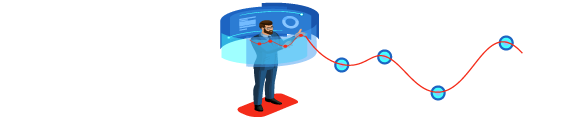Review On Sothink Blu-ray Ripper
As a shareware from SothinkMedia Software, Sothink Blu-ray Ripper is desinged to help Blu-ray lovers convert their personal Blu-ray collections into all kinds of digital formats for enjoying on various playback devices, including but not limited to, smart phones, tablets, game consoles, and digital video players, etc. To make it more simpler to understand, if you have a Blu-ray disc and an iPhone 6s, you want to watch the Blu-ray movie on your iPhone 6s, but you do not want to buy the same movie from the iTunes Store. Then, Sothink Blu-ray Ripper can help you convert the Blu-ray into iPhone 6s compatible video.
Sothink Blu-ray Ripper has two versions, one is designed to work on the Windows operating system, and the other is for the Mac OS X, the two are exactly the same product destined for two different platforms. They have the same features and functionalities. Next, let’s explore more about this Blu-ray ripper software.
First and foremost, its capability of loading Blu-ray sources. Sothink Blu-ray Ripper not only lets users load directly from a optical Blu-ray drive which contains a physical Blu-ray disc, but also supports to convert Blu-ray movie folders and ISO image files stored on your computer HDDs, or an external hard drive. No matter which you choose to convert, just click the Add button to select the target source per the onscreen instructions. It is very user friendly.
Next, after talking about the source, it’s time to turn to the output option. In this regard, a new definition called profile library is ushered in. All the output options are available in this profile library, which can be found by clicking the avatar from the right-hand panel of the main interface. The entire profile library is divided into two groups. One of them is based on video format, like MP4, AVI etc, and the other is based on device, like things made by Apple, Samsung, Google and Microsoft, etc. Under the Format group, there are three categories, which are Video, 3D Format and Audio, and under the Device group, all the devices are sorted out by their manufacturers. Almost all the latest devices are included.
To move on, let’s talk about how to do the conversion. To convert Blu-ray movie into iPhone 6s compatible video mentioned at the beginning of this article, users just need to go through three steps. Step 1 is to load the Blu-ray disc into Sothink Blu-ray Ripper, Step 2 is to select the iPhone 6s from the Device group, Apple category, and Step 3 is even easier, just click the Start button to start the conversion. When it completes, you can then transfer the converted video to your iPhone 6s to watch. As easy as pie!
To summarize, Sothink Blu-ray Ripper is very powerful, useful yet simple tool for users to convert Blu-ray movies to watch on their mobile and portable devices. No matter who you are, an experienced programmer, or an amateur, or even a senior who is not tech savvy at all, it is quite easy to operate. Furthermore, this Blu-ray ripper software also offers 30-day free trial in order to let users try out its functions to make sure it works for them. It the trial turns out to be a pleasant one, then you may head to the official website to grab a license, which costs $86.99 for a lifetime subscription.